Create TWRP/CWM flashable Stock ROM ~ From Sock ROM or MTK Droid Backup
Previous we learnt that before flashing any custom rom we require to create a backup of existing ROM. For many reasons we might need the TWPR/CWM recovery flashable zip of our Stock ROM. For this purpose we can use the following techniques ....
What required
================
- A TWRP/CWM Recovery Installed in your Phone [See My Post]
- A backup from Crerated by MTK Droid Tool See This or a Stock ROM SP Flash Tool Flashabe [Might be useful]
- PC
- ext4_unpacker.exe.zip
- Ext2explore-2.2.71.zip
- Winrar or 7zip installed in your PC
================
How to do it
================
- Create a backup of your current ROM installed in your phone
- Or, you can create a MTK Droid Tool backup, Read
- Or, Just collect the SP Tool Flashable Stock ROM from official Forum
- Copy the the System.img, boot.img, logo.bin (if available) to a folder in desktop.
- Now Download ext4_unpacker.exe, Ext2explore-2.2.71.zip & extract them .
- Now open ext4_unpacker.exe and browse the system.img.
- Now click Save as Ext4 button (See Before the Exit button)
- Then select the folder where you kept the system.img file (Same folder)
- Save the file exactly as : system.ext4
- The process will start and you will get the system.ext4 file in the same folder where system.img
 |
| Process Started |
 |
| system.ext4 file created |
- Now open Ext2explore, browse for system.ext4 from Ext2explore tool
- After selecting system.etx4 file you will see the following image, select the marked icon.
- Now click tools and select save. Create a folder as system in desktop & select that folder to save the file.
- The process will start like below.
- After completing the process you will get may folder like below in your newly created "system" folder
- Now copy system folders and place them into the folder where you put the System.img, boot.img, logo.bin files.
- Keep the following folders & file & delete the others
- System (its the folder we have just copied), boot.img, logo.bin
- Delete System.img, system.ext4 these two files only.
- It will be like this.....
- Now collect any META-INF folder from any custom ROM ported for your phone & place it into this folder
- So now the folder will be look like this
- Now select the all & click right button and choose add to archive (winrar menu)
- Select zip option then click OK
- Winrar will create a flashable zip file inside that folder.
- Now your TWRP/CWM flashable zip of stock ROM is available.
- Go to recovery mode & flash it.
- Enjoy....
N.B: If yiu have TWPR/CWM backup just follow this:
How to Create Flashable Stock ROM from TWPR/CWM backup








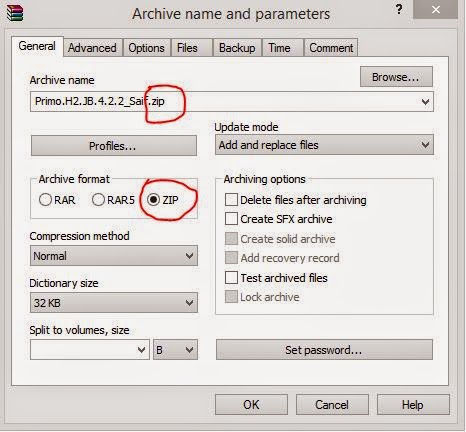
0 Response to "Create TWRP/CWM flashable Stock ROM ~ From Sock ROM or MTK Droid Backup"
Post a Comment
Berkomentarlah dengan sopan